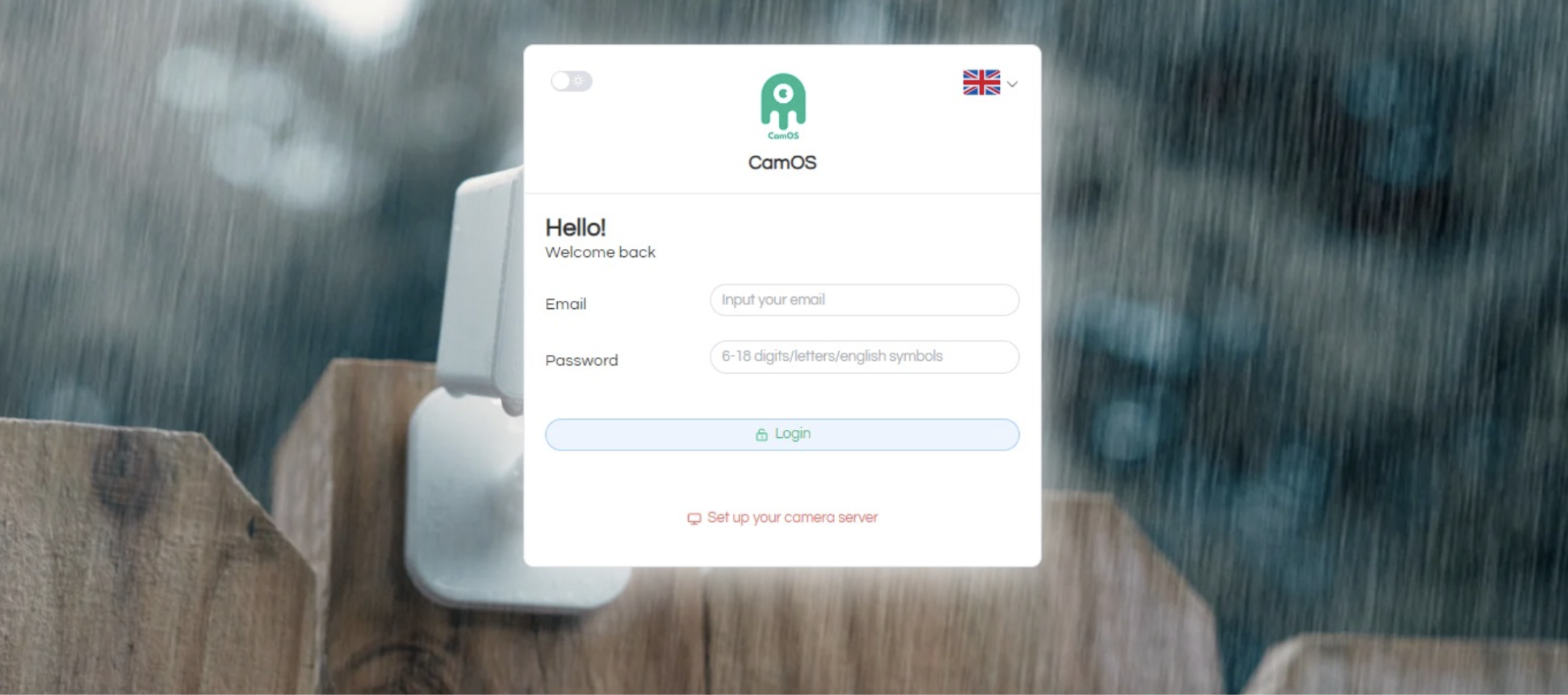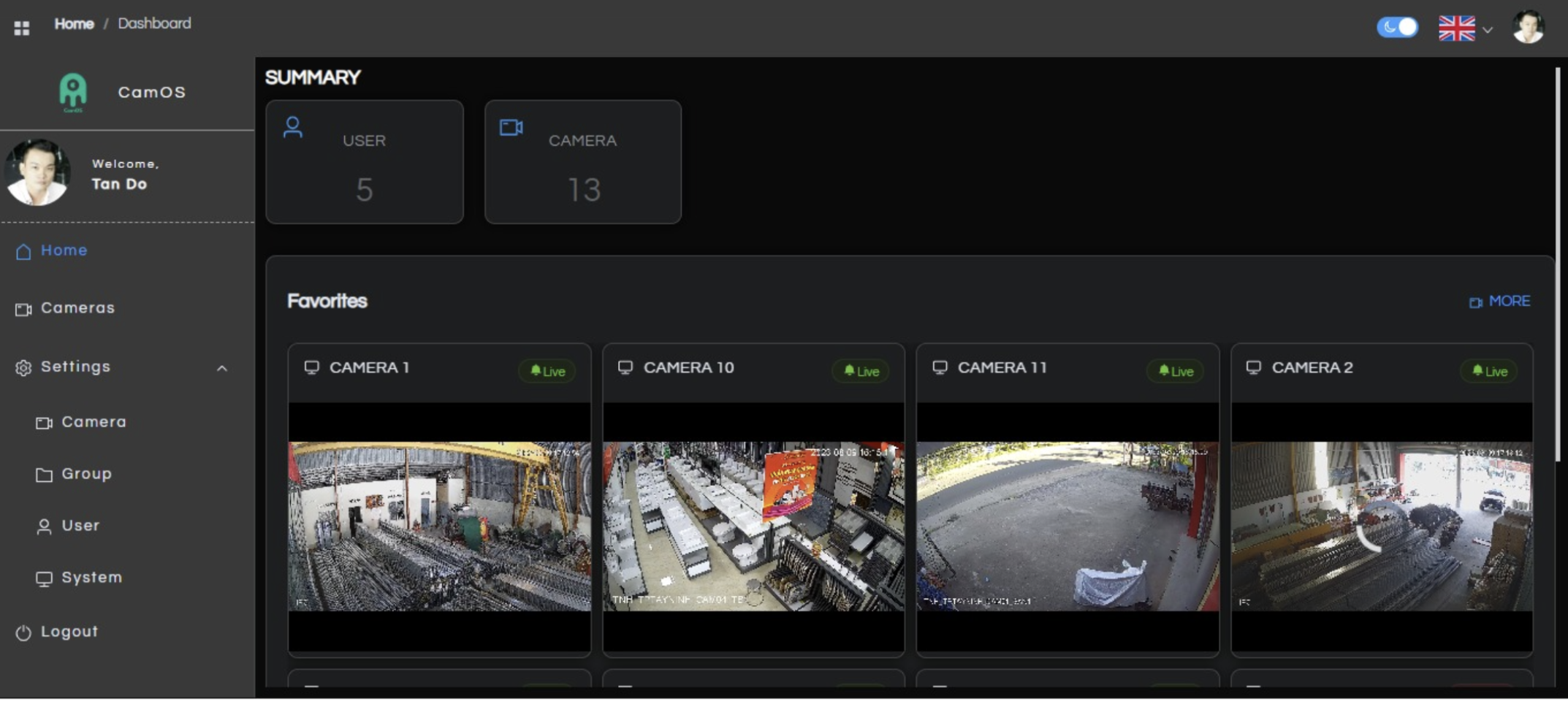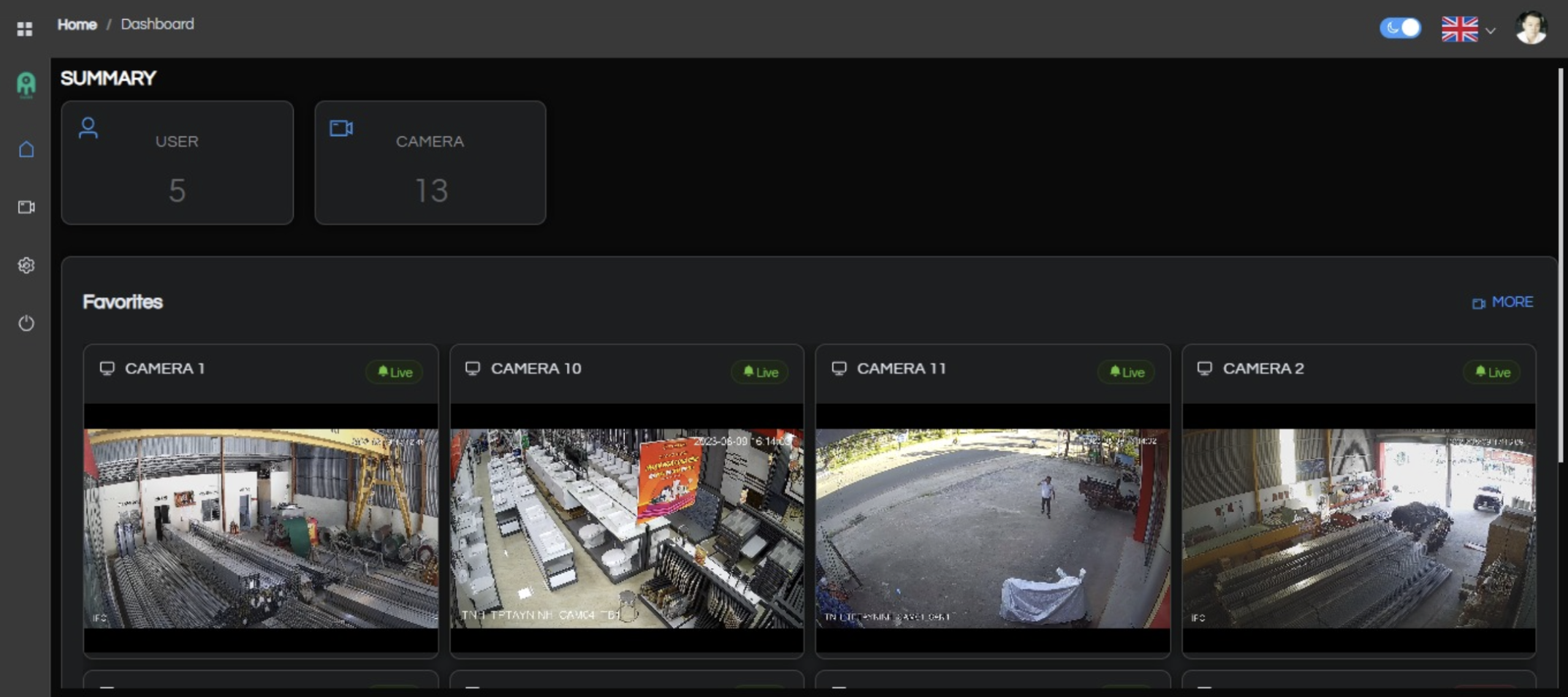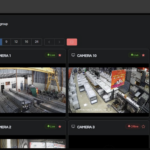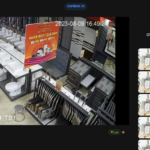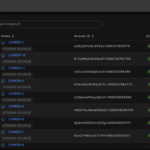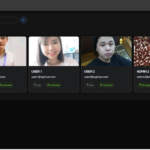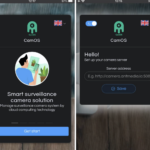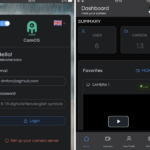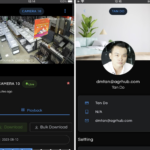CamOS
Ready-to-use private cloud IP camera solution for SMEs and Enterprises
About CamOS
CamOS is a surveillance camera management app built on Ant Media Server by Tan Do, the winner of Ant Media Hackathon.
Who can use this app?
This ready-to-use solution empowers Small & Medium businesses and Enterprises to establish private cloud camera solutions effortlessly. CamOS users can control their private video camera data without any concerns about their data privacy because all data is encrypted and it flows through their Ant Media Server.
Get your security system up and running in 10 min!
Features:
- It doesn’t require any external connection. Run CamOS in your private network.
- Supports ONVIF, RTSP, RTMP. Integrates with various cameras and recorders meeting the ONVIF connection standard and optimising cost efficiency by making it a versatile solution.
- Monitor your IP cameras – view in real-time, use playback, and camera management with user-friendly administrative features.
- Record video and store it in the cloud (AWS, MinIO, etc). Direct data storage for new technology surveillance cameras ensuring secure and easily accessible data through the cloud.
- Detect and recognise objects on the video thanks to the DirectAI plugin integration.
Benefits of using this app:
- Fast Deployment and Scale. Install quick and easy and start using today!
- Developer-friendly solution with no limitations.
- No backdoors for enchanted security.
- Ability to integrate your old camera system to the cloud to improve the efficiency and security of your video management system.
- Need to add a custom feature? Scroll down to the Support section and contact us so we can discuss it in more details. We are open for development requests.
How to get CamOS up and running?
Before Starting
You need to have an active Ant Media Server (AMS) license. You can subscribe through AWS and deploy AMS with one click or directly buy a self-hosted license from Ant Media Server’s website.
Your AMS server must run on MongoDB as cluster mode (current AMS limitation – only supports to install an new application on cluster mode, not support standalone mode) and enable S3 recording (AWS S3 or S3 compatible systems) for video data storage
Deploying
- Request a demo to be able to download latest war file of CamOS.
- Login to your Ant Media Server management panel.
- At the panel, click the “New Application” button.
- Simply, click the “Choose File” button and browse the war file (CamOS.war) you downloaded. Hit the upload button.
- Input “CamOS” as the name of the application (you can’t change the order name).
- Press the Create button. And, that’s all. That simple.
After creating, the new application will be available on your AMS system.
7. Open CamOS setting page to configure your S3 recording and video recording
In the future, we will update more new features such as AI recognition. Therefore, you can update your CamOS application by deleting old CamOS application and re-creating the above steps (you need to re-configurate S3 recording and video recording after re-creating the CamOS application)
How to use CamOS?
- Open CamOS webpage:
Non SSL: http://{YOUR_ANT_MEDIA_SERVER}:5080/CamOS
SSL: https://{YOUR_ANT_MEDIA_SERVER}:5443/CamOS
Port number can be different from your setting. - You see the welcome page, your system is ready for configuration! You can change the language if needs. Currently, we support some languages such as Vietnamese, English, Spanish, Chinese, Japanese and French. Contact us if you want to add your mother language.
- Register the administrator account
In the first time, you need to create a new administrator account for your system. This account have the full permission on your system.Fill out your email, full name, password and click “Sign up” to create the administrator account. After the registration is completed, you can login using the same account.
Login
The app shows the login page after your create a new administrator account. Fill out your credentials to log in.
- Access menu
Your can access to the functions by accessing the menu bar on left side. Some features of CamOS such as.Dashboard – summary your system and your favourite cameras.
Cameras – view your cameras.
Settings – Camera – manage your cameras.
Settings – Group – manage your camera groups.
Settings – Users – manage your users.
Settings – System –configurate your camera system.
Logout – log out of your account. - Dashboard
The dashboard page provides the summary your system such as total users, total cameras and your favorite cameras. You can add or remove the favorite cameras in the Camera page.
Support
Tan Do, the app developer, and his team will be happy to help you on your journey. Contact them if you need any technical help. They also provide support packages – ask about them via email.
For contributions and more details, check out CamOS GitHub repository.
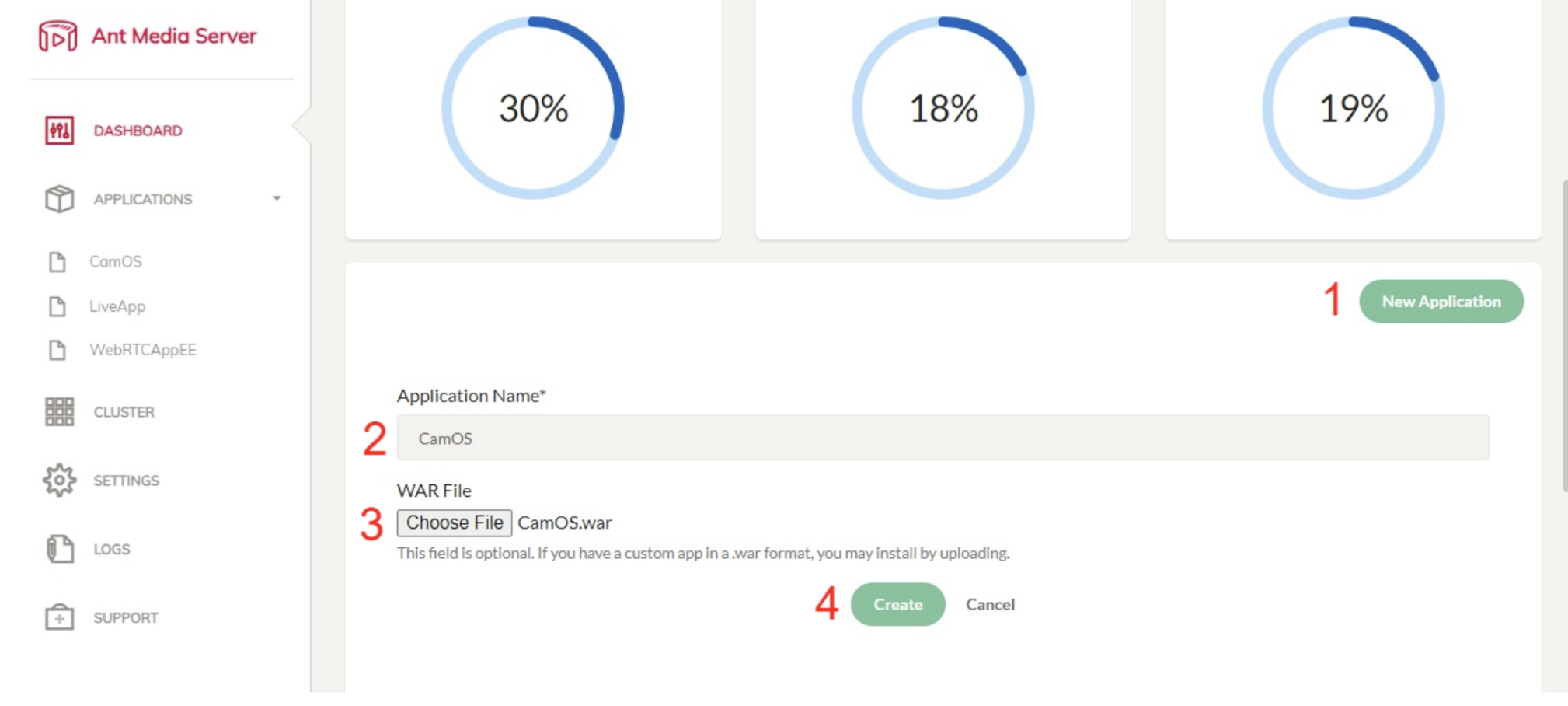
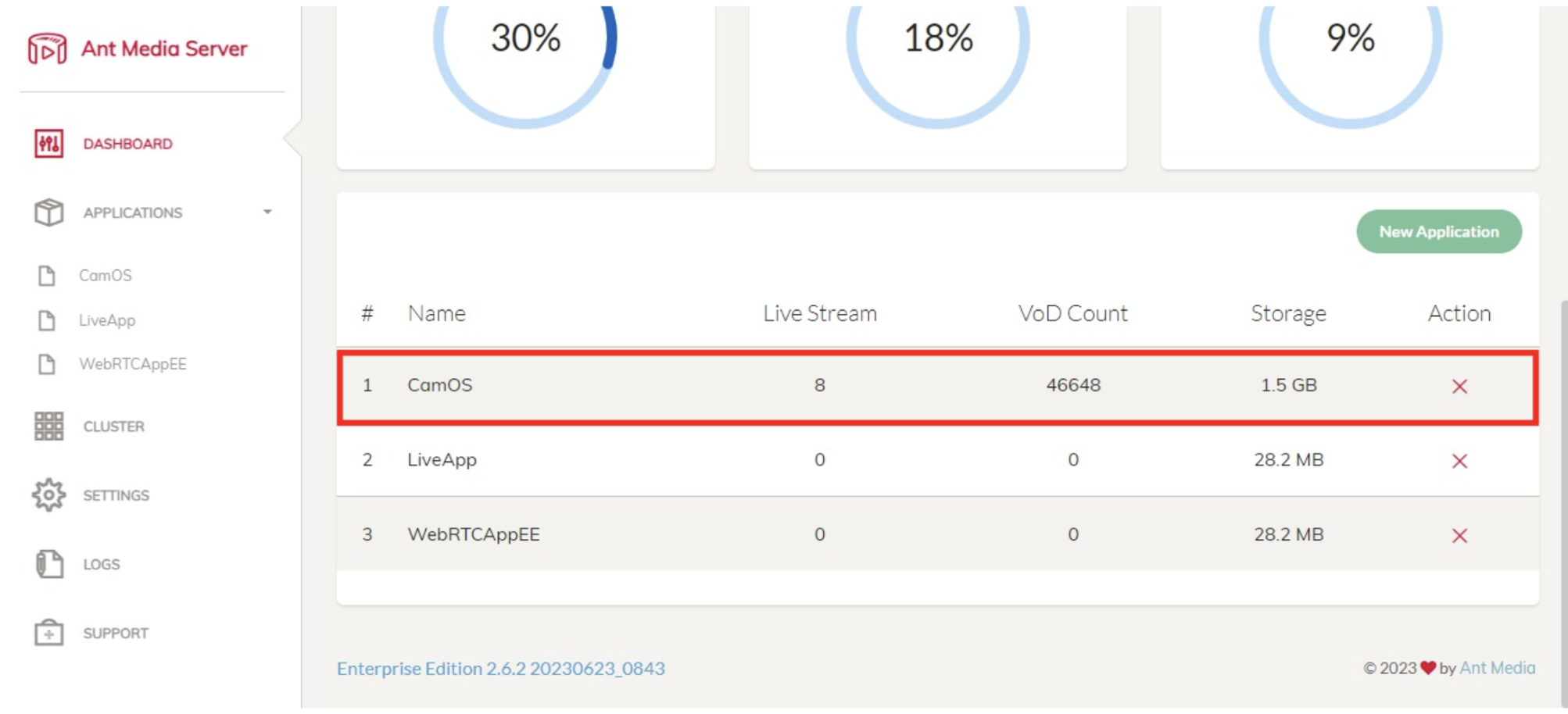
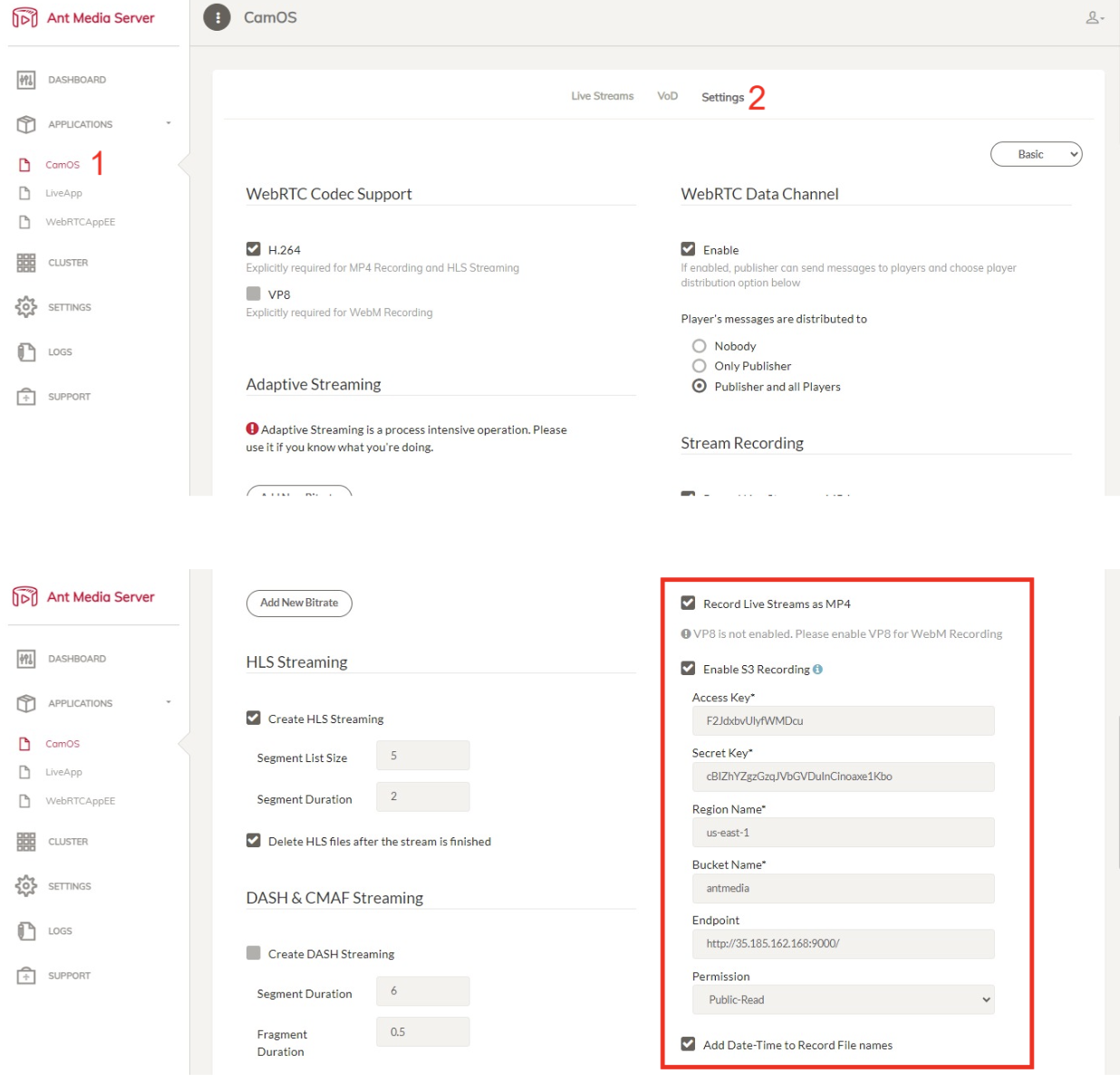
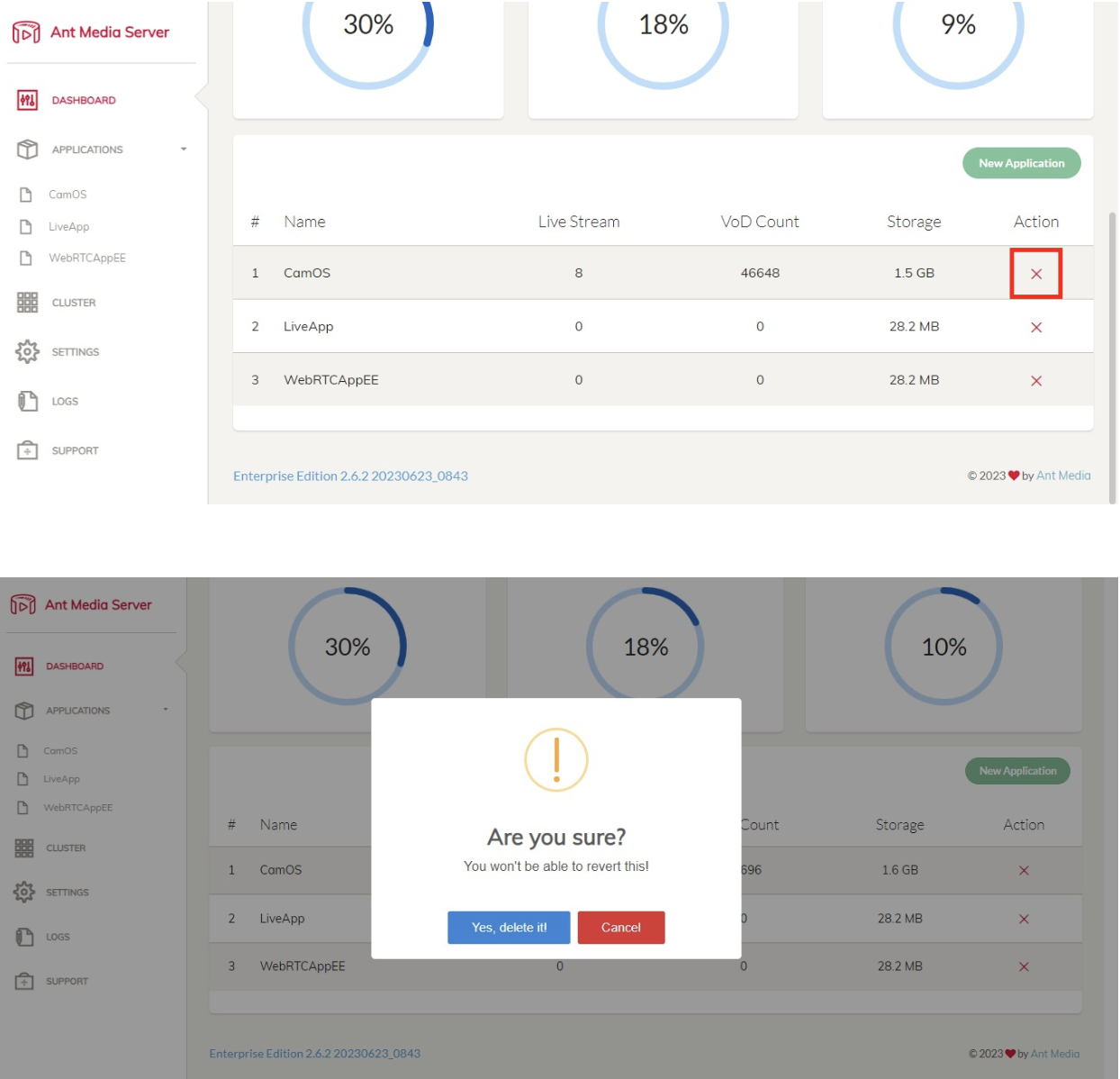
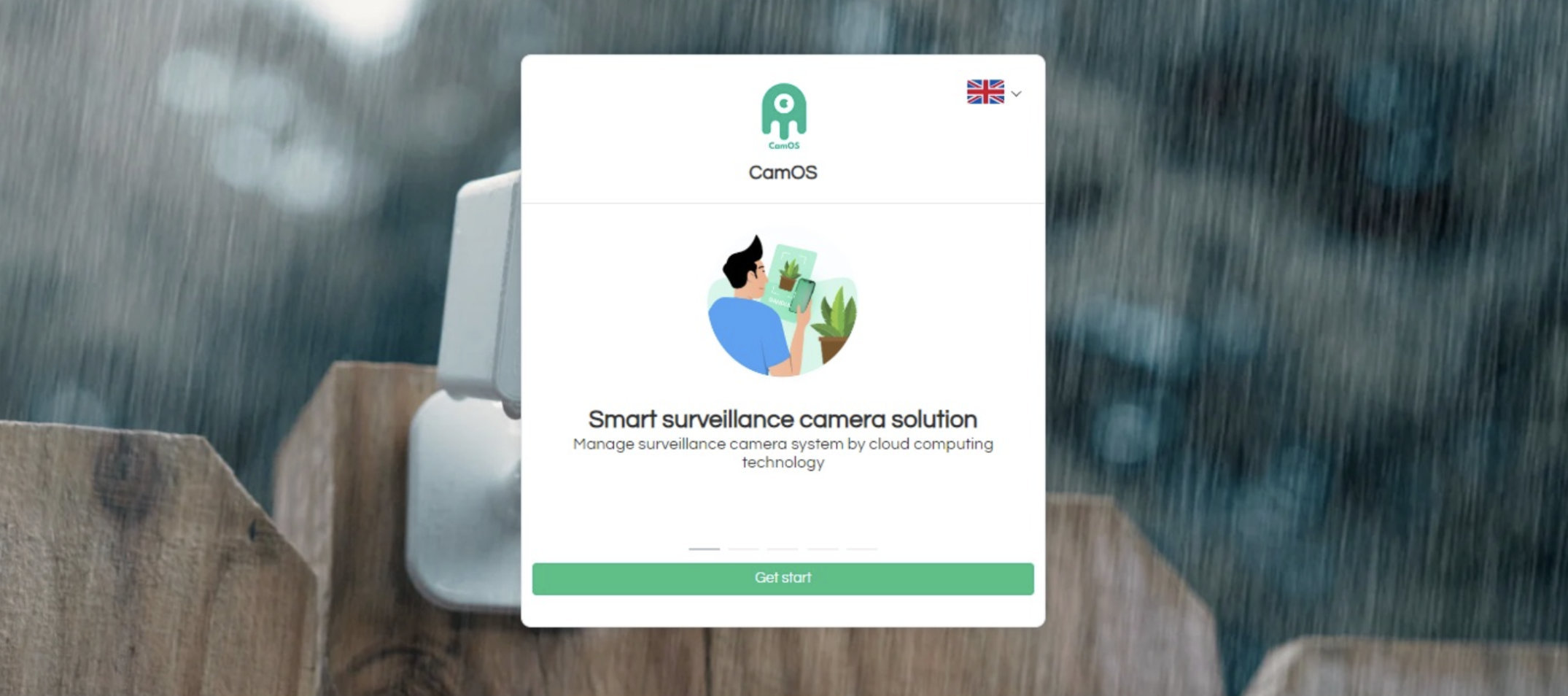
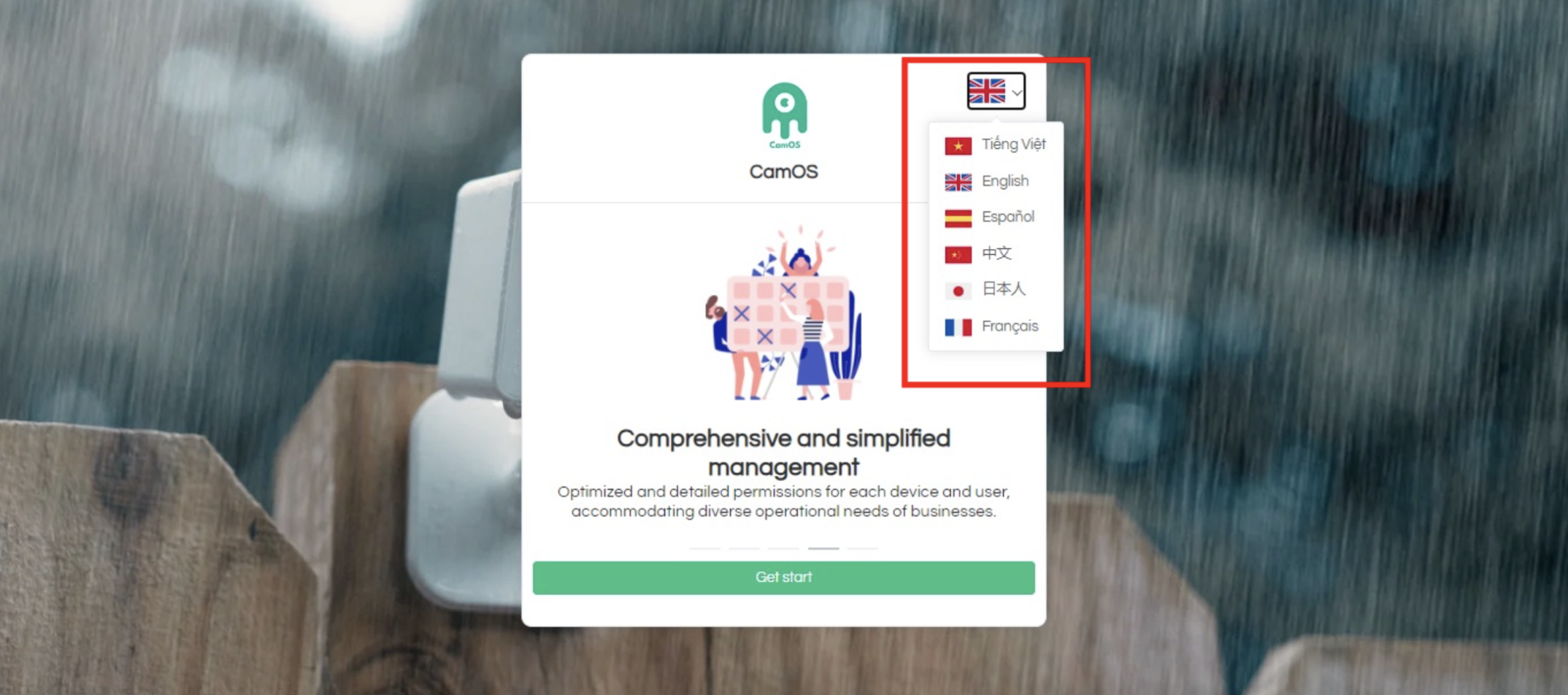
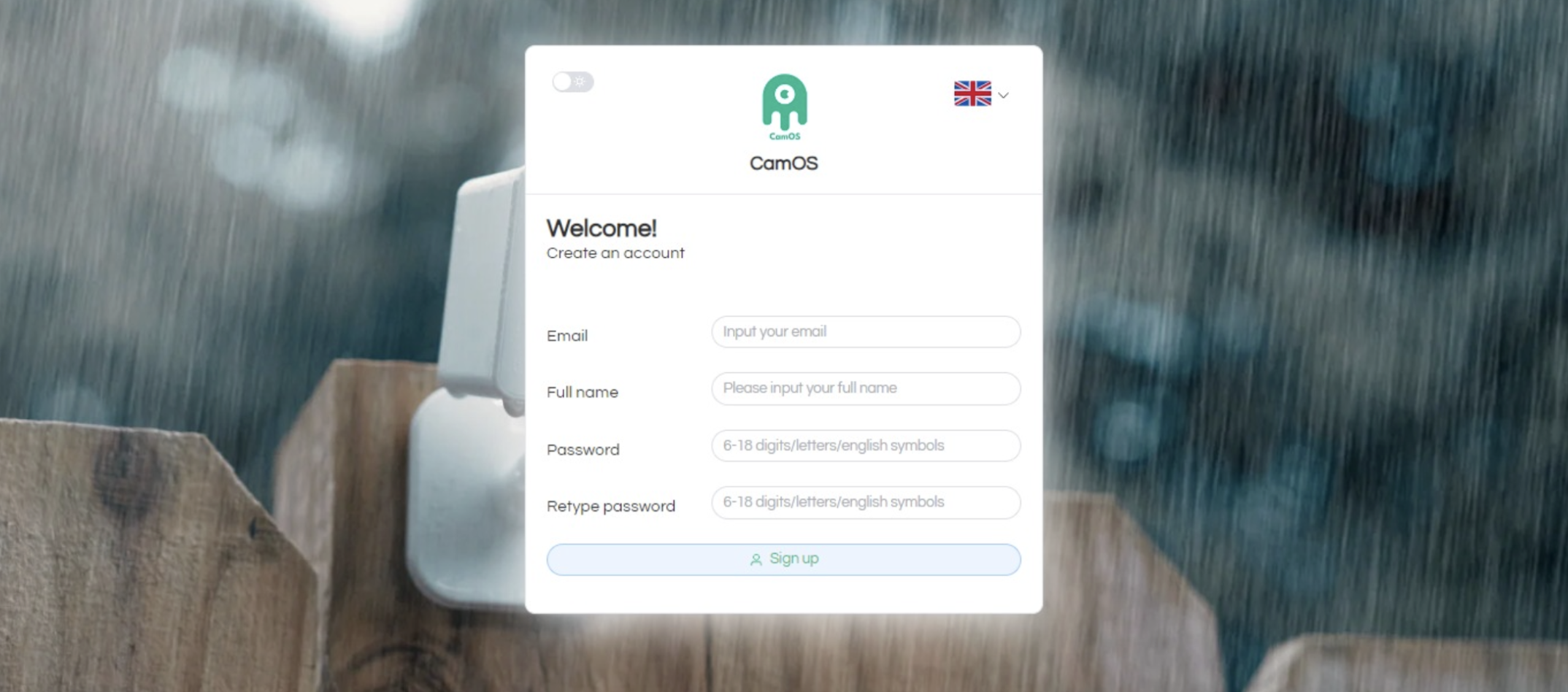 Fill out
Fill out