In this guide, we will discover the 7 delights of transitioning from Azure Media Services to Ant Media Server. Beyond a mere change in platforms, we promise you a symphony of delights — a seamless fusion of innovation, scalability, and unparalleled customization. Join us as we unravel the seven reasons why this migration from Azure Media Services isn’t just a transition; it’s a transition to delight.
Table of Contents
Why Migrate from Azure Media Services?
In July 2023, Microsoft declared the planned retirement of Azure Media Services by June 30, 2024. If you’re currently using Azure Media Services, it’s crucial to migrate your workflows well before June 30, 2024. This will ensure a seamless continuation of your live streaming journey, preventing any disruptions, delays, or undesired latency. 🙂
As an apt alternative to Azure Media Services, the Ant Media Server – a ready-to-use, highly scalable real-time video streaming engine for live video streamings is capable of offering not just a replacement but a superior solution – one that excels in delivering top-tier, scalable, and ultra-low latency video and audio streams which can be deployed swiftly and easily on various public cloud networks such as Microsoft Azure, AWS, GCP, Digital Ocean, Linode, and Oracle Cloud, etc.
Why Should You Migrate to Ant Media Server?
Ant Media Server is a versatile streaming engine that specializes in ultra-low latency WebRTC streaming at scale. It supports various other streaming protocols that we will discuss in detail and can be utilized for various streaming use cases like point-to-point, broadcasts, conferences, as well as playlists. So let’s discuss in detail the 7 delights of migrating to Ant Media Server from Azure Services.
1. Available on Microsoft Azure Marketplace: Your Gateway to Seamless Integration
As an Azure partner, Ant Media Server is ideally positioned to facilitate a smooth and convenient migration from Azure Media Services. There’s no requirement to transfer your content away from Azure. You can swiftly initiate the transition to Ant Media Server within minutes by subscribing and launching directly through the Azure Marketplace.
Apart from Azure, Ant Media Server is also available on Amazon Web Service (AWS), Google Cloud, Oracle Cloud, Digital Ocean, Linode, etc.
2. Deploy to Anywhere: On-Premise, Azure, or K8S – Wherever Your Vision Takes You
Other than launching Ant Media Server from various marketplaces it can also be deployed on-premise as well.
- On-premise Installation:
Ant Media Server can be easily installed on-prem by running a couple of commands. This also gives the flexibility to launch an instance on the cloud and manually install the server.
- Launch from Marketplace
The Ant Media Server is available on all the leading marketplaces and can be launched directly with a couple of clicks. This eliminates the need for any manual installation. - Create a real-time scalable streaming service with AWS Wizard
You can create a streaming service in 5 minutes by simply providing the number of streams and viewers that you expect to AWS Streaming Service Wizard. The tool will generate a highly scalable, ultra-low-latency video streaming service on AWS in minutes.
- Installing with Azure Kubernetes Service (AKS)
Ant Media Server can be installed easily on Kubernetes using Helm chart. This can be done with Azure Kubernetes Services as well as other Kubernetes solutions.
3. Streamline Costs with Flexible Pricing: Your Budget-Friendly Streaming Solution
Ant Media Server has a very flexible pricing structure. Be it running the media server on Azure Marketplace or any other marketplace or self-hosted licenses there are various options to choose from.
- Azure Marketplace Cost
Ant Media Server offers hourly pricing for Azure Marketplace, starting from as low as $0.44/hour. - Self Hosted Licenses
When it comes to self-hosted licenses, Ant Media Server offers Monthly, Annual, and Perpetual licenses.

With flexible licensing structures like Monthly, Annual, and Perpetual licenses for self-hosted and hourly & annual subscriptions for marketplaces, you can optimize performance while keeping costs down. Estimate your license and server requirements with our handy cost calculator. If you have questions about anything, don’t hesitate to get in contact with us!
4. Freedom of Protocols, Codecs, and Transcoding – Gateway to Diverse Streaming Needs

- Ant Media Server specializes in ultra-low latency WebRTC streaming. Apart from Web Real-Time Communication (WebRTC) it also supports Dash and HLS playback protocol empowering users to choose the protocol according to their use cases and demands when migrating from Azure Media Services.
- It supports various protocols for publishing like WebRTC, RTMP push, SRT push, RTSP pull, and IP Camera streaming and it can be used to pull any stream source.
- Ant Media Server can also be used to create playlists and for VoD streaming. It also supports server-side recording with MP4, WebM, and HLS. Using Ant Media Server you can easily simulcast your streams to any third-party rtmp endpoints and social media channels like Facebook, YouTube, Twitch, etc.

Like Azure Media Services, Ant Media Server also supports different codecs like H.264, H.265, and VP8 video codecs with AV1 support to be introduced soon. It uses Opus audio codec for WebRTC playback with stereo support and AAC audio codec for HLS and Dash playback.

Ant Media Server supports server-side transcoding allowing you to deliver optimal video quality based on the network bandwidth between the viewer and the media server. This ensures smooth video playback regardless of the viewer’s internet connection speed or device.
5. Scale with Ease: Anticipate Growth with Scalability at Your Fingertips
Ant Media Server uses resource-based scaling and can be scaled both vertically and horizontally. Vertical scaling means increasing the machine/server resources like CPU, memory, etc.
Whereas with Horizontal scaling also known as cluster, several Ant Media Servers nodes can work together to increase the number of viewers and publishers. In other words, you can publish a live stream to one node of AMS in the cluster and you can watch the stream in another node in the cluster which also empowers you to scale the publishers and viewers independently. Therefore, you can easily scale your streaming services with Ant Media Server when migrating from Azure Media Services.
6. Record, Control, and Integrate: Your Comprehensive Toolkit
- Ant Media Server can be used to record streams with MP4, WebM, and HLS. The recordings can be stored both on the server or uploaded to any S3-compatible storage.
- Ant Media Server has a rich set of APIs that can be used to control and integrate the server with your application using REST API, making your switch from Azure Media Services easy to execute and integrate.
- It also has a wide range of SDKs like JavaScript SDK, native SDKs for iOS and Android, Flutter SDK, React Native SDK, Embedded SDK for IP cameras, and Unity SDK that empowers you to use streaming on cross-platforms.
7. Meet Your Needs with Customization and Plugins Support From Ant Media Marketplace
Ant Media Server is a streaming software, essentially a product unlike Azure Media Services and therefore, providing you with the control to configure and use it the way you want. It has limitless options when it comes to customizing the server as per your need and use case right from using your logo on the player to white labeling the server.
It also supports plugin architecture to make your streaming server more powerful by integrating your extensions with Ant Media Server and applications from the Ant Media Marketplace when migrating from Azure Media Services.
Bonus: Get your Free Azure Credits if you switch to Ant Media
Did you know? Ant Media is proudly a part of the Microsoft Azure Sponsorship Program, offering you the opportunity to enjoy free credits. Explore our blog to discover how you can secure free credits for up to 90 days through the Ant Media and Microsoft Azure Sponsorship Program. It’s your key to a cost-free start – dive in and get started today!
Experience WebRTC Samples Now
As you transition from Azure Media Services, explore our collection of WebRTC samples designed to immerse you in various scenarios with Ant Media Server. Dive into our WebRTC demos to visualize and understand how your streams will appear. Gain hands-on experience by accessing the source codes of each example, empowering you to reuse them and construct your video streaming application from the ground up. Make your migration seamless and interactive with Ant Media Server’s versatile WebRTC capabilities.
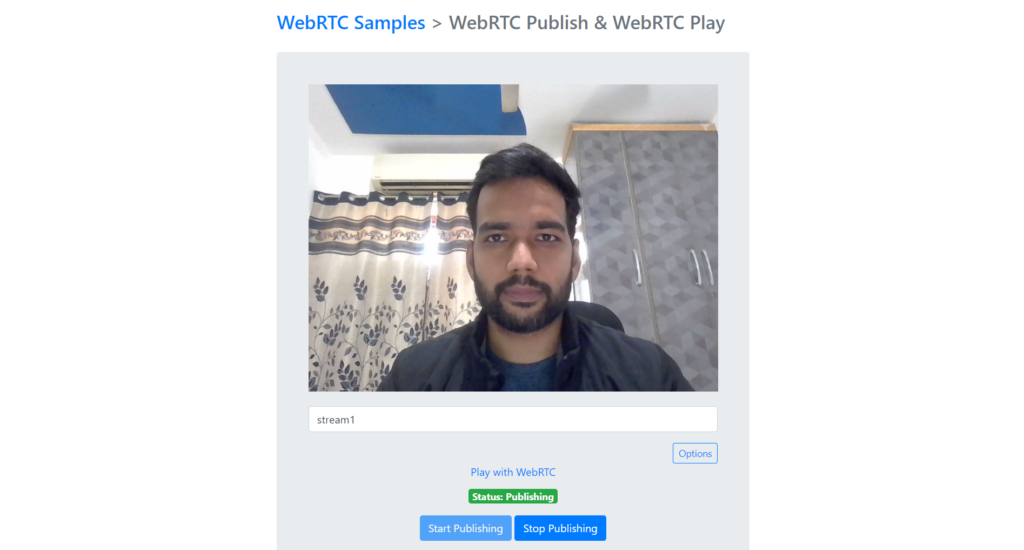
Azure Media Services (AMS) To Ant Media Server (AMS)
We’re committed to guiding you through a seamless transition from AMS (Azure Media Services) to AMS (Ant Media Server), ensuring it’s not just a change but a journey that’s easy, amicable, efficient, and mutually beneficial. Take advantage of our extensive documentation and tap into the collective knowledge of our vibrant community to initiate and navigate the migration process with confidence.
If you have questions or need any type of support, contact us via a form or schedule a meeting to have a coffee and chat, or write directly to contact@antmedia.io so that we can democratize live streaming together.
Cheers,
Mohit


