In this post, we will show you how easy it is to install Ant Media Server on Google Cloud Platforms. Actually, Google Cloud is a very convenient platform to try Ant Media Server. Because when you register in Google Cloud, you have 300$ quota to use free.
Step 1 – How to Create new instance on the Google Cloud Platform?
First, we create a new project in Google Developer Console. Next step, click Compute Engine / VM Instance / Create Instance. We should create the virtual machine with Ubuntu Operating System.
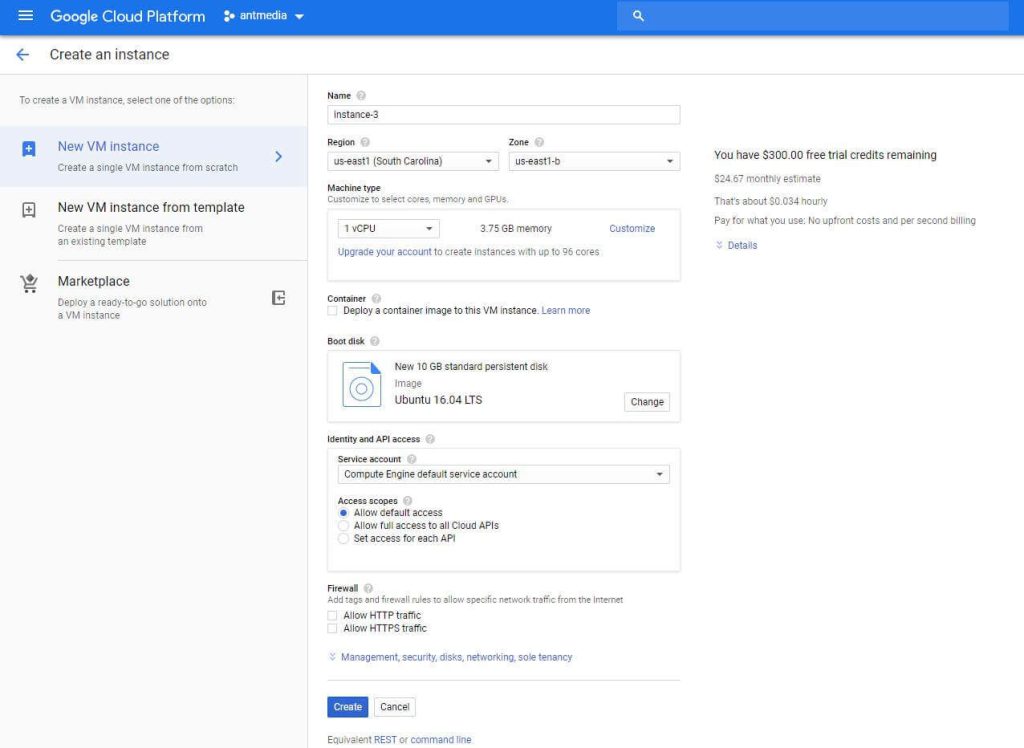
Google Cloud Platform Create New Instance
Step 2 – How Should the Firewall Rules be on the Google Cloud Platform?
Indeed, the answer to this question is related to which ports we will use.
The ports that the ant media server default uses are listed below.
- TCP:1935 (RTMP)
- TCP:5080 (HTTP)
- TCP:5443 (HTTPS)
- TCP:5554 (RTSP)
- UDP:5000-65000 (WebRTC and RTSP)
You can create a Firewall Rule from the VPC Network – Firewall Rule – Create Firewall Rule tab.
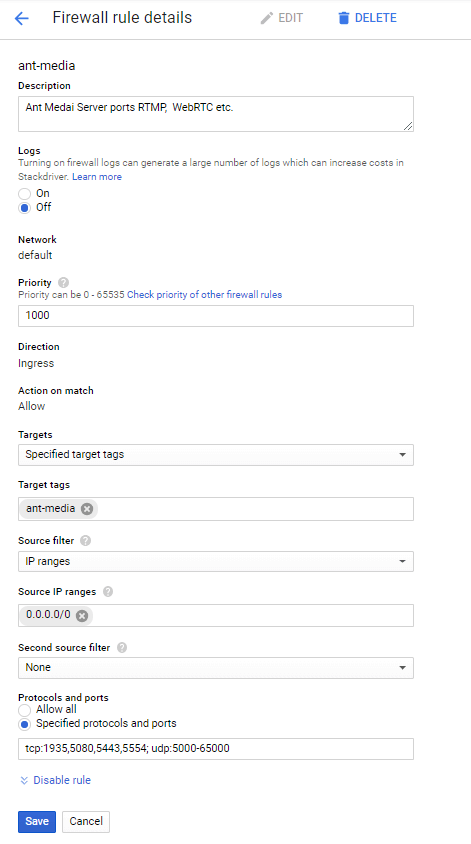
Google Cloud Firewall Rules
Essentially, the most important factor here is that you don’t forget to add the firewall rule to your virtual machine instance. You can add your firewall rules from the Network tags section.
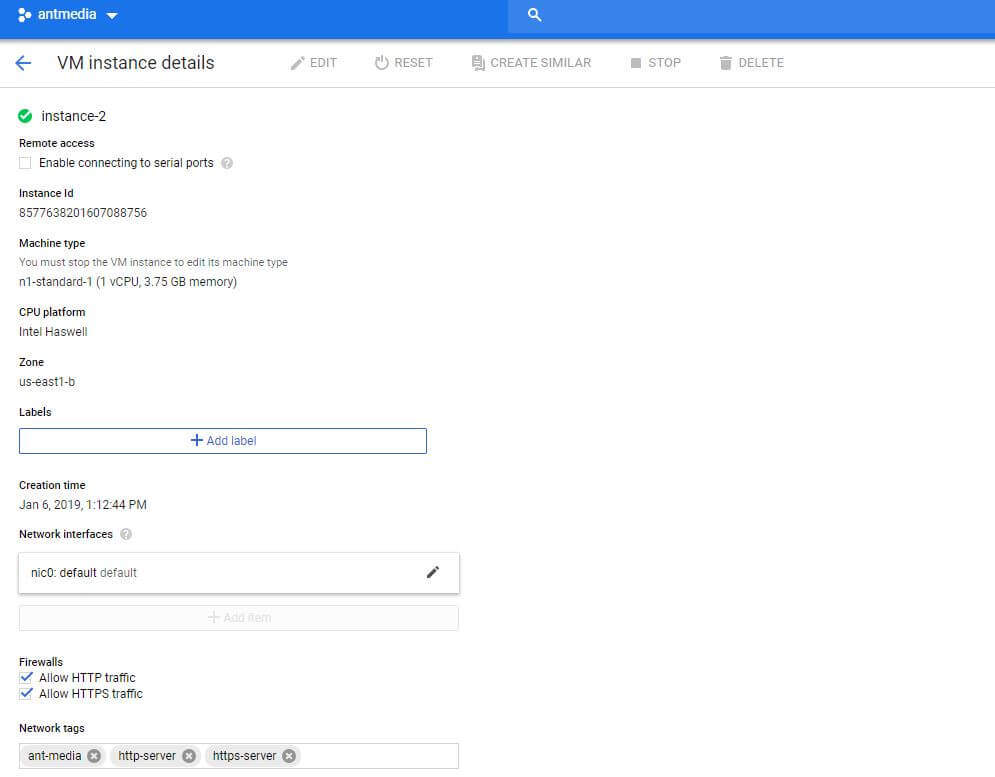
Google Cloud Firewall Details
If you make the settings as above, you can successfully install Ant Media Server.
Step 3 – How to Install Ant Media Server in Instance?
In this step, you need to SSH connection in your instance. After setting up the SSH connection, you can perform the Ant Media Server installation with the following tutorial video. Also you can check our Github Page >> https://github.com/ant-media/Ant-Media-Server/
We hope this post will help you to make automation in your project. Please keep in touch if you have any questions. We will be happy if we can help you.


