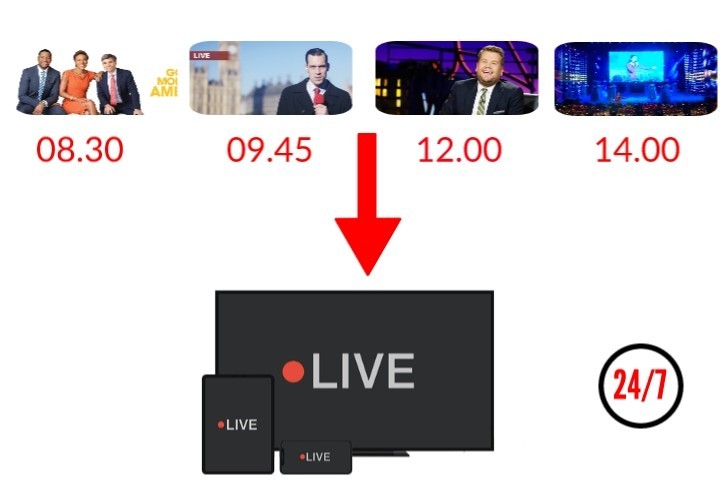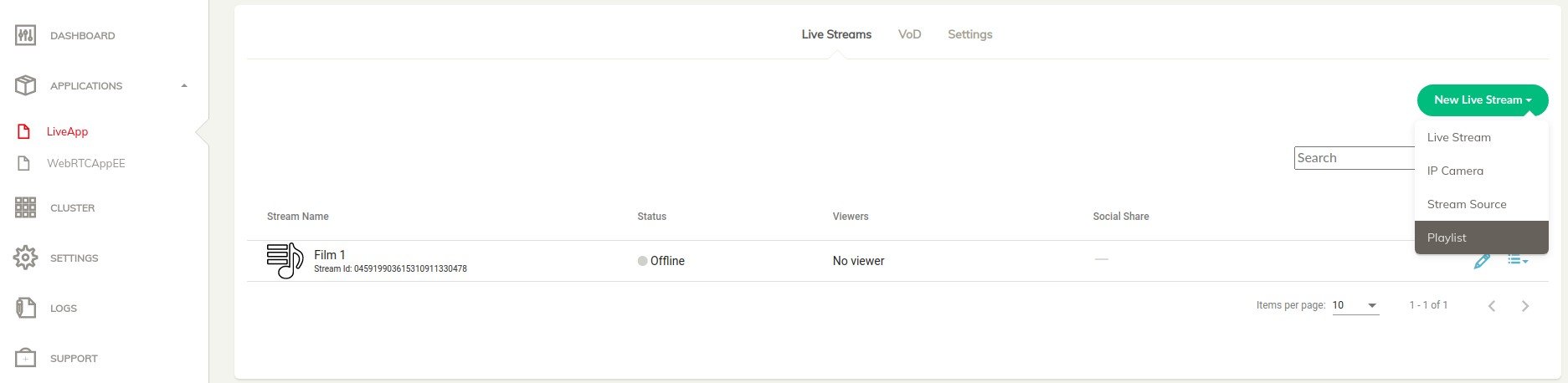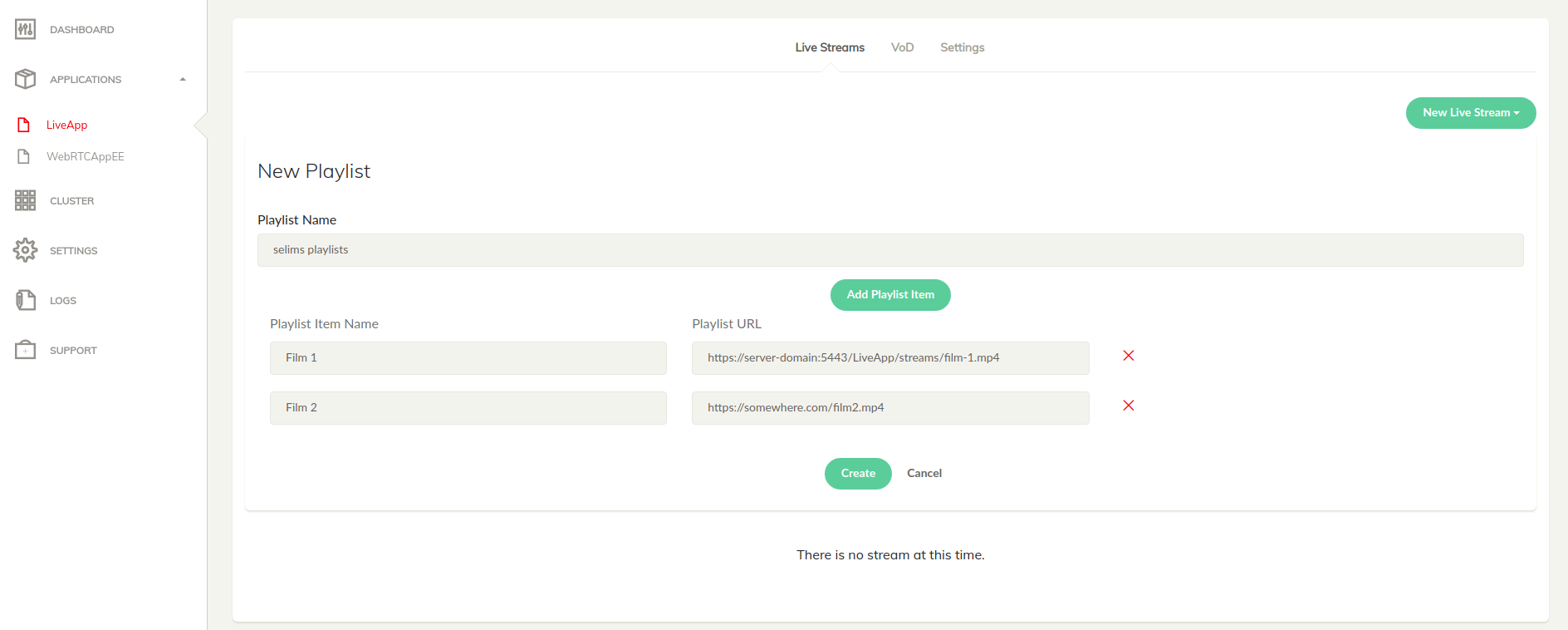In this blog post, I will give information about a new feature in Ant Media Server which is Linear Live Streaming that we have been receiving lots of requests from our customers for some time.
Let’s start with its definition and then we can discuss a comparison with other streaming types, and finally, I will explain how this feature could be used in Ant Media Server.
What is Linear Live Streaming?
Linear Live Streaming is basically about scheduling your streams for a 7/24 live streaming and can be delivered with different methods. Live Streams and VoD streams can be used in your scheduled live streams which means Linear as well.
So, Linear Live Streams have some programs which have start and end date streams in the program. Furthermore, Linear Live Streaming is a live event in which all viewers are watching the same live event at the same time. This means you don’t get any spoilers before viewing.
Live linear streaming is a “passive” video viewing experience, meaning viewers don’t “search and click” (except to change the program). The experience of linear streaming is that video content comes to you and while you can change the channel, you don’t have to select an entire collection of videos to watch as you do with a playlist.
Differences Between Live, Linear Live and VoD streams?
There are some differences between Live, Linear Live, and VoD streams. Actually, Live Streams and Linear Live Streams have the same features. The most known difference is “scheduling”. Linear Live Streams need to be scheduled. So, there is a little difference between Live Streams and Linear Live Streams.
In Live Streams, the stream needs to be “Live” as the name of the definition mentions. So there aren’t any scheduled streams in Live Streams. This is the main difference between Live Streams and Linear Live Streams.
So, you can watch VOD streams whenever you want, and also you can pause the streams if time is not suitable for you. By the way, you get rid of annoying advertisements with VOD streams. These are the best-known advantages of VOD streams with the Linear Live Streams and Live Streams.
Who is it for? Who uses Linear Live Streaming?
Linear Live Streaming is mainly used when there is a need in scheduling videos in a structure. The best-known sample is the TV Channels. TV channels are scheduling a day and they are streaming according to the scheduled program.
Build your online TV channel
You can build your online TV channel with Ant Media Server. You just need mp4 files for the streams. Furthermore, there is no need to store those mp4 files on your server. Ant Media Server can pull the mp4 files from any place that is stored.
How to use Linear Live Streaming in Ant Media Server?
Ant Media Server supports Linear Live Streaming with a Playlist feature. You can create your playlist easily in the Ant Media Server Dashboard.
How to create a Play List?
You can create a playlist in Ant Media Server Dashboard. Your playlist is ready in 2 steps. Here are the steps 🙂
Click “New Live Stream > Playlist” as shown above.
Just type the Playlist name and Playlist URL into the fields and click the “Create” button.
How to play Linear Live Streaming?
You can play the playlist in HLS and WebRTC.
Here is WebRTC player documentation -> https://github.com/ant-media/Ant-Media-Server/wiki/HLS-Playing
Here is HLS play documentation -> https://github.com/ant-media/Ant-Media-Server/wiki/WebRTC-Playing
I hope you enjoyed the blog post. Drop a line to contact (at) antmedia.io, if you have any questions.