In this post, we will tell how you can do WebRTC load testing in 5 minutes. We will run tests on AWS instances. There will be two instances: one for Ant Media Server and other for Ant Media Test Server. We have a post about how to start Ant Media Server on AWS. So we will mostly focus on Test Server Side.
Create Ant Media Server Instance
Firstly we will create an instance from one of Ant Media Server Enterprise AMIs. You can see Ant Media Server AMIs on Amazon Marketplace from here. Also, you can access them by searching with “antmedia” keyword in AMI selection page.
We will use public IP of the started instance to access the Management Panel. Moreover, we will use private IP of the instance to feed AMS with test data. Lastly, instance Id will be Management Panel password.
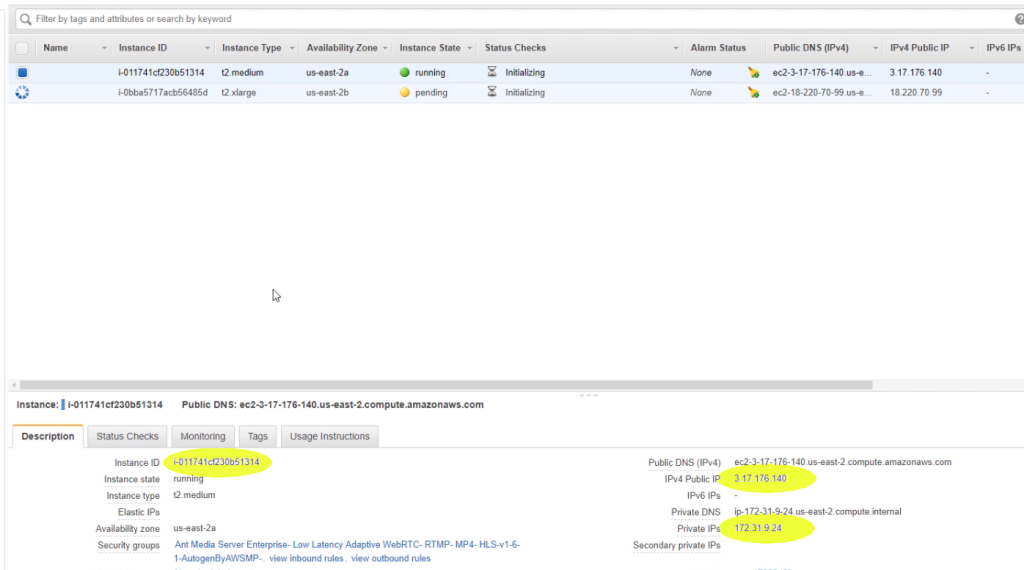
Information of Ant Media Server Instance
Now we can access the Management Panel from <AMS_Instance_Public_IP>:5080. Login user is JamesBond and password is <AMS_Instance_Id>. If you can log in to the Management Panel, it means AMS server is ok.
Create Ant Media Test Server Instance
Now we will create Test Server from Antmedia-Test AMI. This is a community AMI. Also, you can find it by searching with “antmedia” keyword in AMI selection page. While creating the instance we will write the script below into User Data part in the Configuration page. Also will allow all traffic from anywhere for this instance under security group page. Then finish creation.
#!/bin/bash
sudo docker run -w "/home/antmedia/test/TestScriptAndTools-master/Tools/" -d -p 8090:8090 antmedia/test java -jar loadtester-0.0.1-SNAPSHOT-spring-boot.jar
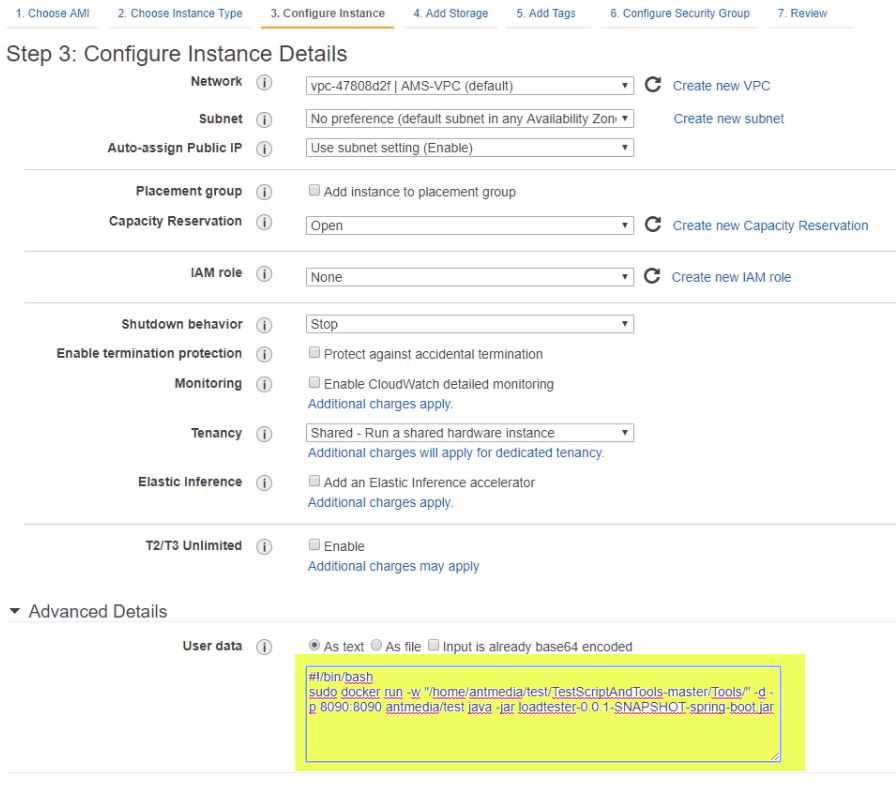
Antmedia Test Server Startup Script
After Test Server creation we will connect it from <Test_Server_Public_IP>:8090.
We will change settings according to the AMS Instance information. Then save settings.
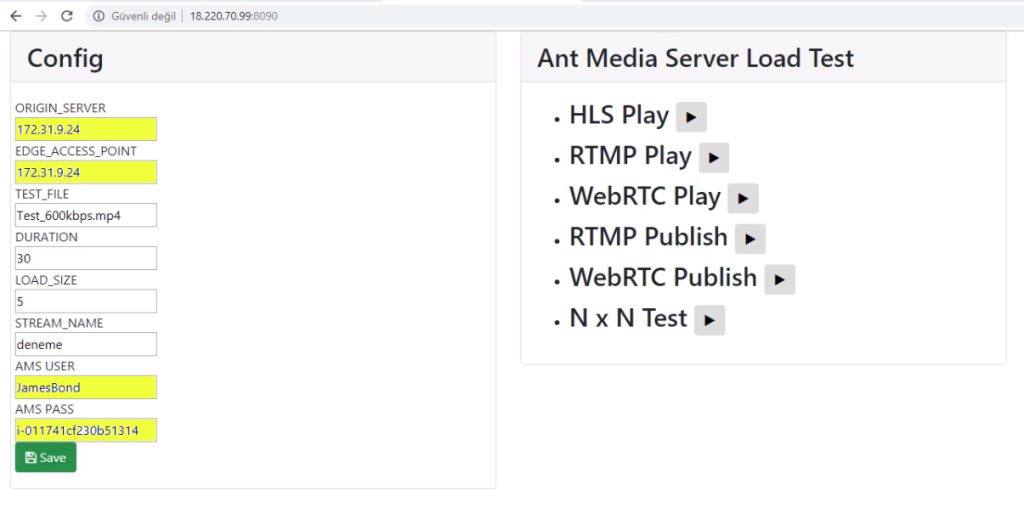
Antmedia Test Server Settings
Start WebRTC Load Testing
We are ready to start the WebRTC load testing. After the test finishes, we will get resource usage plots. Actually, besides WebRTC load testing you can test other features of Ant Media Server with this tool. If you want to know inside of the test server you can look here.
WebRTC Load Testing Video
You can watch the video tutorial:
If you have any question, contact us from the web site.I hope this tutorial has been useful to you.
Also, Join the Ant Media community and be a part of the Ant Media Server!


